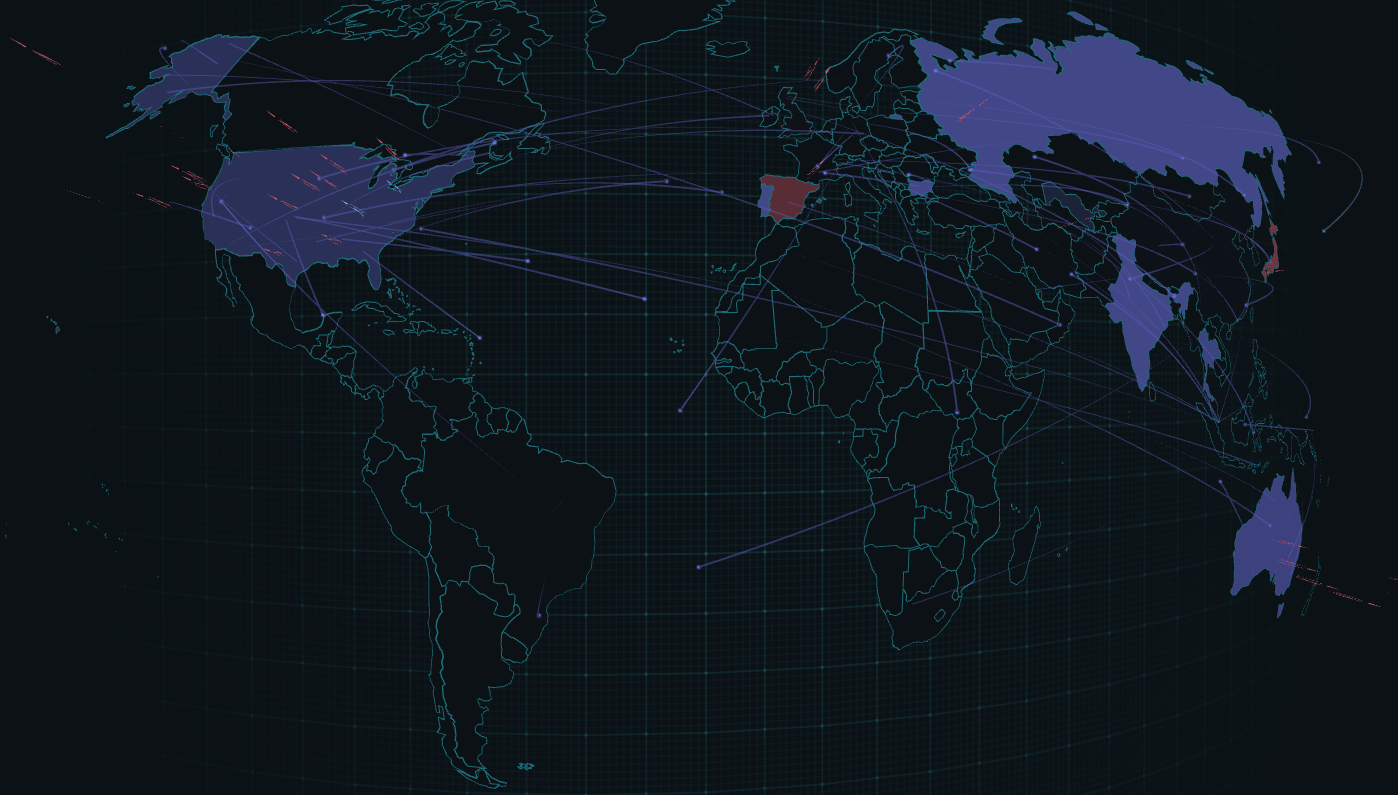Ransomware is essential to stay vigilant and protect your devices and systems by keeping software up to date, using anti-virus software, avoiding opening attachments or links from unknown sources, and regularly backing up important data.Ransomware is malware that encrypts a victim’s files and demands a ransom payment in exchange for the decryption key.The payment is typically made in cryptocurrency. The ransom amount can range from a few hundred to several thousand dollars. Ransomware attacks can cause significant financial loss and disruption to businesses and individuals.It is essential to keep regular backups of important files and to maintain updated security software to protect against ransomware. Some examples of well-known ransomware include:* **WannaCry** — highly destructive ransomware that spread rapidly in 2017, affecting hundreds of thousands of computers in over 150 countries* **Petya** — a type of ransomware that encrypts the entire hard drive of an infected device, making it difficult to recover data without paying the ransom.* **CryptoLocker** — one of the first widespread ransomware attacks, CryptoLocker infected thousands of computers in 2013 and demanded payment in exchange for the decryption of encrypted files.* **Ryuk** is highly sophisticated ransomware that targets large enterprises and critical infrastructure. It has been responsible for several high-profile attacks.* **REvil (Sodinokibi)** — a ransomware-as-a-service that has been used in numerous attacks on organizations and individuals.* **Snake** — a multi-platform ransomware that can infect Windows, Linux, and macOS systems, Snake has been used in targeted attacks against organizations**What Tools Are Useful Against Ransomware?**———————————————There are a few different tools and strategies that can be used to protect against ransomware:* **Backup solutions** **—** Regularly backing up important files is essential in case they become encrypted by ransomware.* **Anti-virus/anti-malware software** **—** Detects and blocks ransomware threats before they can infect your system.* **Firewalls and intrusion detection/prevention systems—** These tools can helpdetect and block network-based attacks, including ransomware.* **Ransomware-specific solutions** **—** These solutions typically use a combination of signature-based detection and behavioral analysis.* **Network Segmentation—** Segmenting your network and limiting thelateral movement of [malware](https://cybersecuritynews.com/1-of-chrome-web-store-installations/) can help contain an outbreak and prevent the spread of malware to other systems.**What Is A Ransomware Tool?**——————————A ransomware tool is software designed to encrypt a victim’s files and demand a ransom payment in exchange for the decryption key.Cybercriminals typically create and distribute these tools, which can be delivered to a victim through various means, such as phishing emails, malicious websites, or vulnerable software.Ransomware tools typically use robust [encryption](https://cybersecuritynews.com/5-data-encryption-challenges/) algorithms, making it difficult for victims to recover their files without paying the ransom. Some examples of ransomware tools include WannaCry, Petya, and Locky**What Is The Best Free Ransomware Protection?**————————————————Some of the best free ransomware protection options include:* [Windows Defender](https://cybersecuritynews.com/windows-defender-smartscreen-flaw/)* Malwarebytes Anti-Ransomware* Bitdefender Anti-Ransomware* Avast Anti-Ransomware* Kaspersky Anti-Ransomware Tool for Business.**What Is Ransomware Protection?**———————————-Ransomware protection is a type of security software designed to protect computer systems and data from being encrypted and held for ransom by cybercriminals.It uses various techniques such as behavioral analysis, whitelisting, and blacklisting to prevent malicious programs from executing and encrypting data on a computer.The goal is to prevent unauthorized access to files and systems, the loss of essential data, and financial loss from ransom payments.**What are the three types of ransomware?****1** . **Locker Ransomware**This type of ransomware locks a victim out of their computer or device, preventing them from accessing the system or data until a ransom is paid.**2** . **Screen Ransomware**This type of ransomware displays a full-screen message or warning, often with a countdown timer, that demands payment in exchange for unlocking the system or data.**3. Encrypting Ransomware**This type of ransomware encrypts a victim’s files, making them unreadable without a decryption key held by the attacker.**Here Are Our Picks For The Best Ransomware Protection Tools And Their Features**———————————————————————————-1. **Bitdefender Antivirus Plus** — Multi-layer ransomware protection with advanced threat detection and remediation.2. **Trend Micro RansomBuster** — Effective ransomware blocking with folder shield protection for critical files.3. **Malwarebytes Anti-Ransomware** — Proactive ransomware detection and blocking with minimal system impact.4. **Comodo AEP** — Advanced endpoint protection with automatic ransomware containment and cleanup.5. **VMware Carbon Black** — Cloud-native endpoint protection with real-time threat detection and response.6. **ZoneAlarm Anti-Ransomware** — Robust ransomware protection with rapid file recovery and an advanced anti-ransomware engine.7. **Webroot SecureAnywhere** — Lightweight, cloud-based solution providing real-time anti-ransomware defense and continuous monitoring.8. **Zscaler Ransomware Protection** — Cloud-based protection leveraging AI to detect and block ransomware threats across the internet.9. **Acronis Cyber Protect Home Office** — Integrates backup and anti-ransomware technology to ensure data protection and instant recovery.10. **Panda Dome Advanced** — Comprehensive security suite with advanced ransomware protection and real-time monitoring capabilities.**Best Ransomware Protection Tools and Features**————————————————-**Best Ransomware Protection Tools** Features Stand-Alone Feature Pricing Free Trail / Dem **1** . **[Bitdefender Antivirus Plus](https://www.bitdefender.com/)** **1** . Behavioral Threat Detection. **2** . Automatically backs up essential files and folders. **3** . Exploit Prevention. **4** . Protects against web-based ransomware attacks. **5** . Helps detect phishing attempts. **6** . Uses machine learning algorithms to detect and block ransomware. Advanced real-time protection with multi-layer ransomware defense. Starting at $29.99 per year Yes **2** . **[Trend Micro RansomBuster](https://www.majorgeeks.com/)** **1** . Effective protection against ransomware attacks **2** . Automated backup of essential files **3** . Real-time protection against new threats **4** . Behavior-based detection **5** . Whitelisting to prevent legitimate programs from being blocked. **6** . Integration with other Trend Micro security products Smart Folder Shield technology to block unauthorized encryption. Free, limited ransomware protection No **3** . **[Malwarebytes Anti-Ransomware](https://www.malwarebytes.com/)** **1** . Real-time protection against ransomware attacks **2** . Signature-based detection of known ransomware families **3** . Behavioral analysis to flag suspicious activity **4** . Machine learning algorithms to adapt to new threats **5** . Quarantine system to isolate and remove infected files **6** . Regular updates to stay current against emerging threats Proactive detection and removal of ransomware threats. Free, beta version available Yes **4** . **[Comodo AEP](https://www.comodo.com/)** **1** . Antivirus and anti-malware protection. **2** . Behavioral analysis and machine learning. **3** . Firewall and host intrusion prevention. **4** . Application control. **5** . Backup and recovery solution. **6** . Protection against malware, network threats, and unauthorized access. Automatic containment of unknown files and ransomware. Custom pricing, enterprise-focused Yes **5** . ****[SentinelOne](https://www.sentinelone.com/platform/small-business/sentinelone-cybersecurity-free-trial/)**** 1. AI-Powered Threat Detection 2. Automated Response -& Remediation 3. Behavioral AI -& Threat Hunting 4. Ransomware Protection 5. Cloud-Native -& Scalable Continuous threat hunting and behavior analysis for ransomware. Custom pricing, enterprise solution No **6** . **[ZoneAlarm Anti-Ransomware](https://www.zonealarm.com/)** **1** . Automatic content filtering. **2** . Threat emulation and extraction. **3** . Ability to automatically restore files. **4** . Ransomware Shield to protect specific folders and files **5** . Advanced behavioral analysis and signature detection technologies **6** . Continuous monitoring and protection **7** . Supported both on Windows and Mac. File encryption detection and automatic restoration of files. $39.95 per year Yes **7** . **[Webroot SecureAnywhere](https://www.webroot.com/us/en)** **1** . Real-time protection against viruses, spyware, and other malicious software **2** . Lightweight software that does not slow down the device **3** . Cloud-based technology for quick and efficient updates **4** . Multiple device protection with a single subscription **5** . Behavioral analysis to detect and prevent malicious activity **6** . Quarantine and reporting features to review detected threats Cloud-based protection with fast threat detection. Starting at $29.99 per year Yes **8** . **[Zscaler Ransomware Protection](https://www.zscaler.com/)** **1** . Cloud-based security platform **2** . Zero trust security architecture. **3** . Multi-layered security approach **4** . Real-time threat detection and response **5** . Threat intelligence and analytics **6** . URL filtering and file reputation analysis **7** . Incident response capabilities **8** . Machine learning algorithms for continuous improvement Cloud-native platform with real-time ransomware threat blocking. Custom pricing, cloud-based No **9** . **[Acronis Cyber Protect Home Office](https://www.acronis.com/en-sg/)** **1** . Centralized management console to manage everything. **2** . Antivirus component to scan and remove malware threats. **3** . It can be integrated with other Acronis products. **4** . Supports multiple operating systems and devices **5** . Imaging the Operating System for later reference. Integrated backup and AI-based ransomware protection. Starting at $49.99 per year Yes **10** . **[Panda Dome Advanced](https://www.pandasecurity.com/security-promotion/?reg=IN&productID=PDA&lang=en&track=99838&campaign=dome2310&coupon=40OFFMULTIP&gad_source=1&gclid=CjwKCAjw-O6zBhASEiwAOHeGxdwhPtJlK77zj84p_RFKCajt8_Z8aItaNGIFc3M9B7PjCH8vq-FFOxoCum4QAvD_BwE)** **1** . Parental control to monitor and limit device usage. **2** . Permission-based protection of ransomware. **3** . Supports Mac, Android, and Windows. **4** . Virtual vault to protect sensitive data. Real-time malware detection and data shield against ransomware. Starting at $53.24 per year Yes1. **Bitdefender Antivirus Plus**———————————.webp)Bitdefender Antivirus Plus includes ransomware protection. It monitors and prevents ransomware assaults on personal files and automatically restores encrypted information from a secure backup using behavioral threat detection and proactive technologies.It Automatically backs crucial files and folders to a secure location, allowing users to restore encrypted items after a ransomware attack. Secure browsing blocks dangerous websites and phishing attempts to prevent web-based ransomware attacks.Bitdefender’s exploit prevention technology detects and blocks malicious payloads to avoid software vulnerability assaults. Bitdefender blocks unknown ransomware with proactive machine-learning algorithms.This lets the software anticipate and protect people from emerging hazards. Bitdefender warns users of ransomware threats and prevents file encryption. With central administration and control over all security systems, IT professionals can effortlessly manage firm security.It protects desktops, laptops, and servers using [antivirus](https://cybersecuritynews.com/fake-antivirus-websites-malware/) and firewalls. Bitdefender provides real-time monitoring and reporting to keep enterprises secure and proactive.**Pros And Cons Of Bitdefender Antivirus Plus**———————————————–Pros Cons **1** . Real time scanning. **1** . Resource-Intensive. **2** . Notifications feature for alerts. **2** . False Positives **3** . Robust protection against ransomware attacks. **3** . Limited Customization. **4** . User-friendly interface. **4** . Complex and challenging to set up **5** . Affordable. **6**. Easy to navigate and use.### **Price****[Bitdefender Antivirus Plus — Trialn/ Demo](https://www.bitdefender.com/business/gravityzone-platform/anti-ransomware.html)****2. Trend Micro RansomBuster**——————————-.webp)Trend Micro, a cybersecurity leader, developed RansomBuster to protect against ransomware. The software detects and blocks ransomware assaults and provides a backup method to restore encrypted files.RansomBuster monitors program behavior, blocks questionable activity, and alerts users. Trend Micro RansomBuster prevents ransomware threats using many methods.**The software regularly backs up critical files to protect and restore them**. It monitors system programs and files, stops questionable activity, and warns the user. This prevents ransomware from encrypting files.RansomBuster automatically backs up crucial files for ransomware restoration. This protects users’ data from ransomware attacks.User-defined trusted programs and files are automatically allowed to run without blocking, which prevents spyware from blocking legal apps and files. Trend Micro RansomBuster’s performance depends on system configuration, user behavior, and the ransomware threat.**Pros And Cons Of Trend Micro RansomBuster**pros Cons **1** . Backup and Restore **1** . A subscription is required for full protection. **2** . Real-time protection **2** . The backup solution may be limited in size or functionality. **3** . Whitelisting **3** . False positive alerts. **4** . Easy-to-use interface **5** . Regular software updates **6** . Easy file recovery **7**. Supports multiple platforms and devices**[Trend Micro RansomBuster — Trial / Demo](https://www.trendmicro.com/en_in/forHome/campaigns/ransomware-protection.html)****3.** **Malwarebytes Anti-Ransomware**Using powerful technologies, Malwarebytes Anti-Ransomware detects and blocks ransomware in real time, preventing file encryption and ransomware hold. Malwarebytes Anti-Ransomware monitors computer processes and flags ransomware activity.**This includes encrypting files, changing system files, and connecting to a remote server. It immediately blocks the process and quarantines the file to stop the ransomware assault.**It also warns the user and lets them eliminate the threat or restore the quarantined file if it’s a false positive. Each user’s demands must be assessed for efficient tool use.Besides real-time monitoring, Malwarebytes Anti-Ransomware uses a database of known ransomware families to detect and block specific strains. This database is updated constantly to protect against new ransomware threats.Signature-based detection, behavioral analysis, and machine learning algorithms power Malwarebytes Anti-Ransomware. These three components protect Malwarebytes Anti-Ransomware multi-layered ransomware against known and unknown threats.**Pros And Cons Of Malwarebytes Anti-Ransomware**————————————————-Pros Cons **1** . Real-time monitoring. **1** . Limited to Windows operating systems. **2** . Robust defense against attacks. **2** . May conflict with other security software installed on the system **3** . User-friendly interface. **3** . Limited configuration options for advanced users **4** . Fast and efficient scanning process **4** . Some false positive detections may occur. **5** . Easy to install and set up **6** . Good customer support. **7**. Easy availability of resources.### .**[Malwarebytes Anti-Ransomware — Trial / Demo](https://www.malwarebytes.com/solutions/ransomware-protection)****4. Comodo AEP**—————–Comodo Advanced Endpoint Protection (AEP) protects laptops, workstations, and servers. It blocks viruses, network risks, and illegal access and offers antivirus, firewall, host intrusion prevention, and application management.Ransomware protection is one of its security features. Through behavioral analysis, heuristics, and machine learning, it identifies and prevents ransomware attacks and offers backup and recovery to recover encrypted data.Comodo AEP’s backup and recovery solution recovers encrypted data after a **ransomware attack**. This component offers ransom-free data recovery. It protects against new ransomware threats by updating its detection database with machine learning techniques.The software detects and blocks malware via behavioral analysis. It detects suspicious file encryption and stops malicious attacks. Comedo detects and kills new and established ransomware strains using signature-based and heuristic-based antivirus and anti-malware detection.The application Control component restricts endpoint execution to avoid unauthorized or harmful apps.**Pros And Cons Of Comodo AEP**——————————-Pros Cons **1** . Easy to use **1** . High resource utilization. **2** . Centralized console. **2** . Requires additional configuration for optimal performance. **3** . Customizable security policies. **3** . Slow restore times. **4** . Easy deployment and management. **5** . Integration with other Comodo security solutions **6** . Regular software updates. **7**. Support from the vendor**[Comodo AEP — Trial / Demo](https://www.comodo.com/aep/)****5** . ******SentinelOne******——————————-SentinelOne provides AI-driven endpoint security, continuously monitoring and analyzing device behavior to detect and prevent cyber threats.It stops ransomware in real time by quarantining infected files, blocking malicious programs, and preventing unauthorized network connections.SentinelOne integrates with firewalls and threat intelligence platforms, offering scalable protection for businesses of all sizes.### **Pros and Cons****Pros** **Cons** AI-powered threat detection Can impact system performance Real-time automated response Expensive for small businesses Easy integration with security tools Requires IT expertise for advanced features Scalable for businesses of all sizes User-friendly interface### **Demo -& Pricing****[Free Trial](https://www.sentinelone.com/platform/small-business/sentinelone-cybersecurity-free-trial/)****6.ZoneAlarm Anti-Ransomware**——————————-ZoneAlarm Anti-Ransomware detects and blocks ransomware attempts to encrypt files and demand payment to decrypt them. The software is from Check Point Software Technologies. ZoneAlarm monitors files and the system for ransomware activity.It blocks suspicious processes and sends alarms to prevent ransomware from encrypting system files. It defends against known and undiscovered ransomware in real-time via behavioral analysis and signature identification.Advanced threat detection and preemptive defense are included. Its unique ‘Ransomware Shield’ function protects specific folders and files from unwanted changes, significantly limiting ransomware attacks.The Windows and Mac versions of ZoneAlarm Anti-Ransomware protect all devices from ransomware. The program monitors and protects against ransomware even when idle.The program offers a browser extension for web browsing protection. To reduce attack risk, the browser extension blocks fraudulent websites and downloads that may contain ransomware.It also protects specific folders and files from illegal modifications and encryption. A secured folder or file will inform the user and prohibit an unauthorized process if it tries to alter or encrypt it.**Pros And Cons Of ZoneAlarm Anti-Ransomware**———————————————-Pros Cons **1** . Easy to install the extension. **1** . It does not recover all files in testing. **2** . Real-time updates. **2** . No configuration options are available. **3** . Great support team. **3** . The tool is comparatively expensive. **4** . Multiple devices are supported. **4** . This may impact the system’s performance. **5** . Extensive database with 100M+ datasets. **6** . Scalable to some extent. **7**. Offers a free trial to test the software**[ZoneAlarm Anti-Ransomware — Trial/ Demo](https://www.zonealarm.com/anti-ransomware)****7** . **Webroot SecureAnywhere**———————————-Webroot, Inc. develops antivirus software SecureAnywhere. It protects devices from ransomware and other cyber threats using advanced [threat intelligence](https://cybersecuritynews.com/how-to-use-threat-intelligence-feeds/), behavioral analysis, and cloud-based technology.**SecureAnywhere protects devices and data from viruses, spyware, and other malware in real-time**. To prevent additional damage, it quarantines or removes threats.To stay current on cyber threats, it collects threat intelligence from many sources, including worldwide threat data streams. SecureAnywhere’s cloud-based solution speeds up software and threat intelligence upgrades.The cloud-based architecture makes the software lightweight and less likely to slow down the device. It logs all risks it quarantines, allowing users to analyze and restore files that were incorrectly quarantined.The software also allows users to report threats and device security status. Webroot SecureAnywhere protects against ransomware and other cyber threats.The lightweight software, cloud-based technologies, and simple interface appeal to device and data security enthusiasts.**Pros And Cons Of Webroot SecureAnywhere**——————————————-Pros Cons **1** . Provides robust protection **1** . May require an internet connection to access some features. **2** . Lightweight software **2** . More expensive compared to other antivirus solutions **3** . Easy-to-use interface. **3** . The dashboard is not so informative. **4** . Multiple device protection. **4** . Sometimes randomly duplicates machine names. **5** . Does not impact the system’s performance **6** . Multiple layers of protection **7** . No Pop-ups or Interruptions. **8** . Customizable settings. **9**. 24/7 Technical Support**[Webroot SecureAnywhere — Trial / Demo](https://www.webroot.com/us/en/home/landing/ransomware)****8** . **Zscaler Ransomware Protection**—————————————–Zscaler offers cloud security solutions, including ransomware protection. Its cloud-based security platform’s real-time protection, upgrades, and threat information enable enterprises to stay ahead of developing threats.Threat detection, sandboxing, and prevention solutions assist enterprises in protecting against ransomware and other cyber attacks. The company’s multi-layered security approach prevents, detects, and responds to ransomware attacks using several security methods.URL filtering, file reputation analysis, and behavioral analysis let Zscaler prohibit dangerous files from reaching the endpoint. Threat intelligence and analytics allow Zscaler to detect and alert ransomware assaults in real time.Machine learning techniques let the platform learn from threats and enhance detection. Zscaler helps enterprises contain and mitigate ransomware attacks using incident response.It can isolate compromised devices, block malicious IPs and domains, and recover backups and data. To avoid ransomware attacks, Zscaler’s Zero Trust security system assumes all devices and users, inside and outside the network, are untrusted unless proven otherwise.This approach examines people, devices, and apps before accessing critical data and systems. Organizations can separate their networks into safer zones via network segmentation and micro-segmentation. This stops malware and ransomware from propagating, reducing threats.**Pros And Cons Of Zscaler Ransomware Protection**————————————————–Pros Cons **1** . Real-time protection and updates **1** . Relies on internet connectivity. 2. Comprehensive security solution **2** . The advanced feature requires additional configurations. **3** . Easily accessible **3** . Not cost-effective for smaller organizations. **4** . Reduced risk of successful ransomware attacks **5** . Enhances visibility into the threat landscape **6** . Minimizes the impact of an attack **7** . Easy to deploy and manage **8**. Improves productivity. 9. Supports compliance.**[Zscaler Ransomware Protection — Trial / Demo](https://www.zscaler.com/custom-product-demo?utm_source=google&utm_medium=cpc&utm_term=zscaler%20demo&utm_content=brand-zia&utm_campaign=zscaler-basic-branded-apj&_bt=693244261579&_bk=zscaler%20demo&_bm=b&_bn=g&_bg=168335777468&utm_source=google&utm_medium=cpc&utm_campaign=google-ads-na&gad_source=1&gclid=CjwKCAjw-O6zBhASEiwAOHeGxY4_PddLGhTIUDHDRvlt-3eP_KH-nz29RZTAQDzIRkL_0Iei2sXA-RoCcCYQAvD_BwE)****9. Acronis Cyber Protect Home Office**—————————————-Home office customers can utilize Acronis Cyber Protect Home Office for cybersecurity. Ransomware protection tools encrypt user data and demand payment for release. Real-time monitoring, backup and recovery, and threat detection and mitigation provide this protection.**Users can monitor devices, backups, and security from a central panel. The software simplifies management and improves security by combining antivirus, firewall, backup and disaster recovery, device control, and more.**Using the device control component, you can restrict access to USB and external hard drives to prevent viruses or unauthorized access to sensitive data. Acronis reports device status and threats found and resolved.These reports can help you understand and improve the device’s security. The imaging tool in Acronis Cyber Protect Home Office lets users create and manage device image backups.It is essential to the software’s backup and recovery features, allowing users to quickly and reliably restore their devices and data after a disaster.**Pros And Cons Of Acronis Cyber Protect Home Office**——————————————————Pros Cons **1** . Backup and recovery **1** . The notification system is broken and unnecessary. **2** . Customizable security features. **2** . The user interface is complex and not user-friendly. **3** . Real-time monitoring **3** . Backup time is high. **4** . Easy to install. **4** . Error messages are not helpful. **5** . Disk drive cloning. **6** . Full automatic backup system. **7** . Scalable for businesses of different sizes **8** . Integration with other Acronis products **9**. Technical support is good.**[Acronis Cyber Protect Home Office — Trial / Demo](https://www.acronis.com/en-us/solutions/business/ransomware-protection/)****10** . **Panda Dome Advanced**——————————–Panda Dome Advanced from Panda Security protects against ransomware. Ransomware detection and prevention are provided by real-time protection, behavioral analysis, and cloud-based scanning. It also offers backup and recovery to help consumers recover from ransomware attacks.It offers device optimization and online privacy features. Panda Dome Advanced scans the cloud for new threats, providing more accurate and current protection. It protects against several cyber risks with a firewall, anti-spam, and anti-phishing.It monitors the computer for malware, inhibits dangerous behavior before it can cause harm, and receives software upgrades to protect users against ransomware and other cyber threats.Using behavioral analysis and real-time protection, Panda Dome Advanced blocks ransomware that signature-based antivirus misses. This research detects new ransomware by analyzing a program’s behavior rather than its signature.**Pros And Cons Of Panda Dome Advanced**—————————————-Pros Cons **1** . Anti spam filters. **1** . Expensive for Mac and android. **2** . Ensures Safe browsing **2** . Limited features on Mac **3** . Parental control. **3** . Documentation is abysmal. **4** . 24/7 technical support. **4** . It uses significant resources, hence slowing the system. **5** . Cloud-based scanning **6** . Easy to use the tool. **7** . Multiple platforms. **8**. Flexible billing model.**[Panda Dome Advanced — Trial / Demo](https://www.pandasecurity.com/en/homeusers/)**The post [Top 10 Best Ransomware Protection Tools — 2025](https://cybersecuritynews.com/ransomware-protection-tools/) appeared first on [Cyber Security News](https://cybersecuritynews.com).
Related Tags:
NAICS: 51 – Information
Sodinokibi
REvil
Sodin
WanaCrypt0r
WanaCrypt
WanaCry
WannaCry
WCry
Associated Indicators: