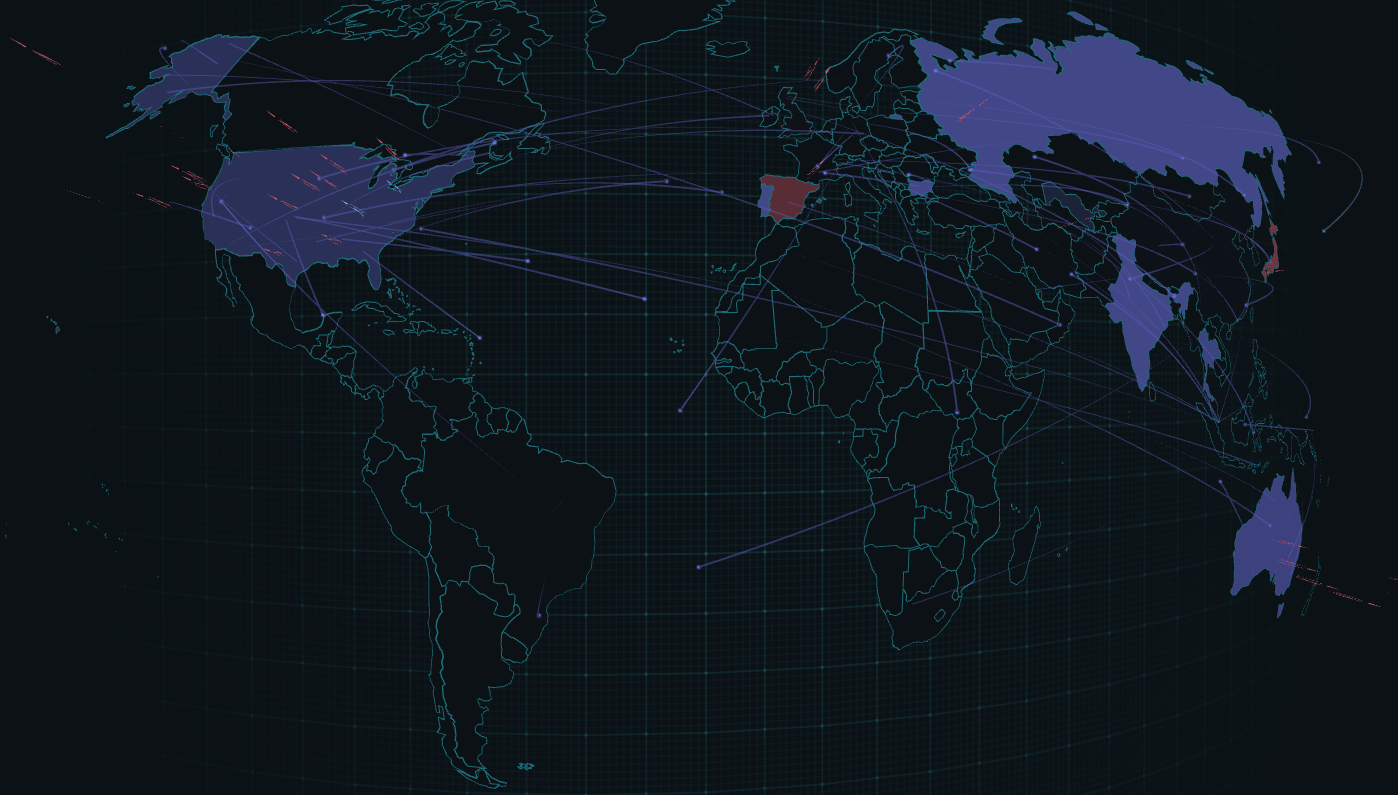Microsoft has warned Azure Virtual Desktop (AVD) users about potential black screen issues lasting up to 30 minutes when logging in after installing the July 2024 non-security preview update ([KB5040525](https://support.microsoft.com/help/5040525)) or subsequent updates.This problem primarily affects enterprise users in multi-session environments and is caused by a deadlock between the Azure [Active Directory](https://cybersecuritynews.com/active-directory-monitoring-tools/) (AAD) broker and the underlying AppX deployment service (AppxSvc) and Background tasks infrastructure service.The issue is particularly prevalent for users employing FSLogix user profile containers, a Microsoft tool designed to manage and optimize user profiles in virtual environments like remote desktops.**`Protecting Your Networks & Endpoints With UnderDefense MDR — `[Request Free Demo](https://underdefense.com/services/managed-detection-and-response/?utm_source=cybersecuritynews.com&utm_medium=online_media&utm_campaign=article_siem_automation_explained)**Symptoms of this problem extend beyond the prolonged black screen and may include:1. [Single sign-on (SSO)](https://cybersecuritynews.com/single-sign-on-solutions/) failures in Office applications such as Outlook and Teams, preventing connections to backend services or data synchronization.2. Office apps appear to lose network connectivity while other applications like Edge maintain intranet and internet access.It’s important to note that this issue differs from a previous scenario where the AppX Deployment Service (AppxSvc) was invalid, causing a black screen. That earlier problem was resolved with Windows updates released on October 22, 2024 ([KB5045594](https://support.microsoft.com/help/5045594)) and later.Windows 10 Education edition users and home users of Windows Home or Pro editions are unlikely to encounter this issue, as Azure Virtual Desktop is primarily used in enterprise environments. However, affected organizations may need to take action to mitigate the problem.Microsoft is aware of the issue and is expected to communicate officially soon. As a temporary workaround, some users have reported successfully resolving black screen problems by creating a new image from scratch and using the latest version of FSLogix and optimization tools.[IT administrators](https://cybersecuritynews.com/active-directory-management-tools/) should monitor their AVD environments closely and consider implementing the suggested workarounds if users experience extended black screens or SSO failures.Additionally, staying informed about upcoming patches and updates from Microsoft will be crucial in permanently addressing this issue.As the situation develops, it’s advisable for AVD users and administrators to monitor official Microsoft channels for further guidance and potential fixes to this disruptive problem.**`Run private, Real-time Malware Analysis in both Windows & Linux VMs. `[Get a 14-day free trial](//any.run/demo?utm_source=link_csn&utm_medium=post&utm_campaign=q3&utm_content=demo&utm_term=281024)` with ANY.RUN!`**The post [Azure Virtual Desktop May Experience 30 mins Black Screen During Logon](https://cybersecuritynews.com/azure-virtual-desktop-black-screen/) appeared first on [Cyber Security News](https://cybersecuritynews.com).
Related Tags:
NAICS: 51 – Information
Blog: Cybersecurity News
Software Discovery: Security Software Discovery
Software Discovery
Associated Indicators: